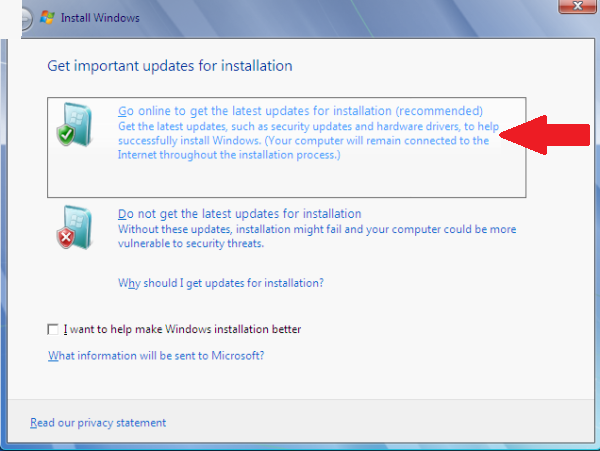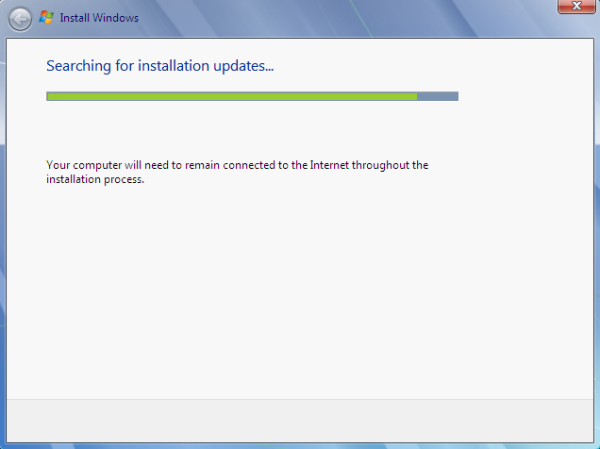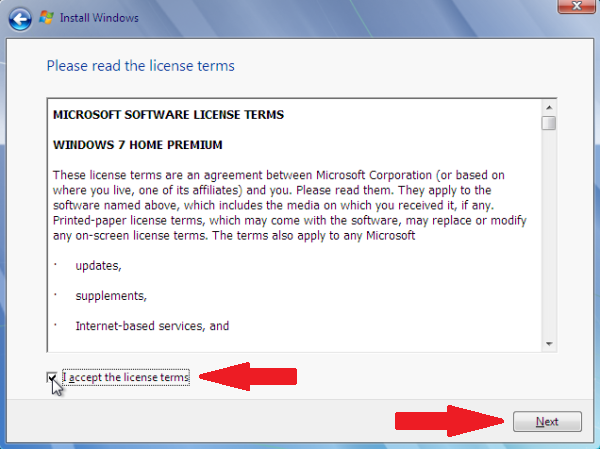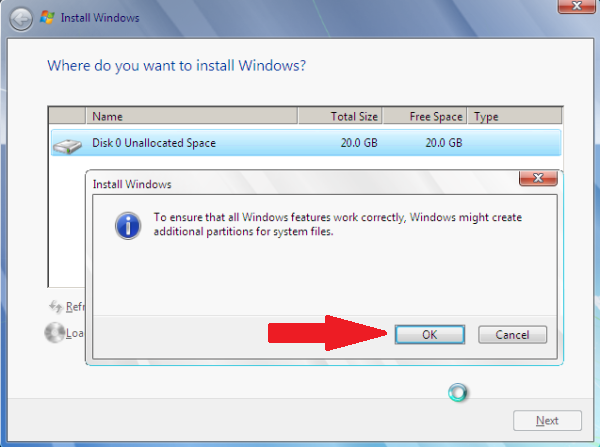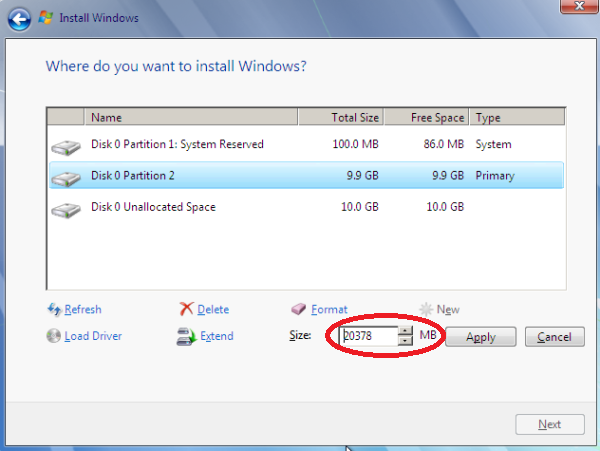كيف تقوم بتقسيم الهارد باستخدام اسطوانه ويندوز 7 ..
1. قم بالدخول الي اسطوانه الدي في دي لاسطوانه تثبيت ويندوز 7 كانك تقوم بتثبيته ..
2. اختار "Go online" من اجل الوصول لاخر التحديثات ..
3. اختار نظام التشغيل الذي تود ان تقوم بتثبيته "" طبعا المراد هنا هو عمليه الفورمات فقط وليس تثبيت الويندوز ""
4. وافق علي الحقوق وعلم عليها ثم اضغط next.
5. اختار Custom advanced
6. ستجد الهاردات الموجوده والاقسام الخاصه بها .. قم بالضغط علي
"Drive options (advanced كما توضح الصوره التاليه :
7. تقوم باختيار delete لمسح بارتيشن موجود وتختار new لبدء تقسيم بارتيشن جديد من المساحه التي تم حذفها ..
8. تستطيع الاختيار ما بين تقسيم جزء من كل المساحه او المساحه كلها .. كما توضح الصوره التاليه :
اعلان